By the eighth, we explained the outline of the LAN switch, and the functions such as routing.This section describes Poe (Power over Ethernet) that supplies power in a twisted pair cable.
1.What is PoE?
PoE is a mechanism to supply power using a twisted pair cable.If you do not use PoE, you will need a lot of power outlets if there are many devices connected to the LAN switch.In addition, there may be no power outlet in the installation location of the device.With PoE, you can supply power simply by connecting a twisted pair cable.
The twisted pair cable is transmitted and received from the frame, but PoE can do it at the same time as the power supply.The side that supplies power by PoE is called PSE (Power Sourcecing Equipment), and the power receiving side is called PD (Powered Device).PSE begins to supply power automatically when PD is detected.We do not supply if you do not recognize PD, such as a personal computer.PoE is IEEE802.It is specified in 3AF, up to 15 per port.You can supply 4W.In addition, IEEE802 that can supply up to 30W.3AT is also specified and is called PoE Plus.
2.Class and supply power
PSE classifies the power used by PD by measuring current when the PD is connected.This classification is called a class.
| クラス | PSE最大供給電力 | PD最大消費電力 |
|---|---|---|
| 0 | 15.4w | 0.44 ~ 12.95W |
| 1 | 4W | 0.44 ~ 3.84W |
| 2 | 7W | 3.84 ~ 6.49W |
| 3 | 15.4W | 6.49 ~ 12.95W |
| 4 | 30W | 12.95 ~ 25.5W |
For example, class 1 is supplied up to 4W from PSE and can be used on the PD side..84W.The power that can be used for supply is small because there is a power loss called the attenuation on the cable.If the class cannot be detected, it will be class 0.In addition, PSE has a power supply, and the maximum power (power budget) is determined.For this reason, the total power that can be supplied has an upper limit of 40W.If the total of the power you supply exceeds the upper limit, it will not be supplied according to the priority.
If one PD uses a large power, the number that can be supplied will be reduced.For this reason, it is also possible to limit the power to be supplied by specifying watts (w) based on the class.
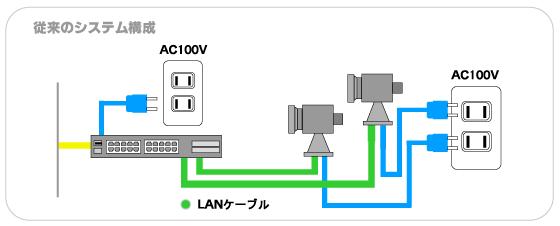
3.PoE Pass Slue
If you support PoE with a LAN switch, it generally works as a PSE, but some PD can be received from other LAN switches.In addition, there are LAN switches that can be used as PD and PSE, such as GS516TP and GS105PE of net gear products.In this case, you can receive power from other LAN switches and supply it to other PDs.
This function is called PoE Pass Slue.It is also possible to connect in multiple stages as follows.
In the above, two GS105PEs do not require two power outlets, and you can connect the PD further.
4.PoE setting example to LAN switch
The PoE -compatible smart switch for net gear products is effective by default.Therefore, if you connect the PD in the default state, the power will be supplied.The port that supports PoE is yellowish and easy to distinguish.If you want to change the settings to a port unit, select "System" → "PoE" → "Advanced" → "PoE Port Configuration" after logging in.
If you select the red frame, you can set all the ports at the same time, but you can also select only the port you want to set like the blue frame.If you select Disable in "Admin Mode" in the green frame, PoE will be disabled.The default is Enable."Priority Level" in the yellow frame is a priority setting.You can choose from High, Medium, and Low in order of high priority.If the priority is the same, the smaller the port number is the priority.The "Power Limit Type" in the orange frame can be selected from the following power restriction methods.
| 制限方法 | 意味 |
|---|---|
| Class | クラスに基づいて制限します。 |
| User | 設定したワット数に基づいて制限します。 |
| None | 制限しません。 |
If you select user, specify the number of wattage to be limited by Milliwatts (MW) by "Power Limit".Click "Apply" to reflect the settings.
5.Timer setting example
If the power is automatically turned off, such as midnight, it will save power.In the smart switch of the net gear product, you can set the timer and automatically stop the power supply and start.The timer is created with "Timer Global Configuration".
Select Enable in the red frame to enable the timer.The default is Disable.Enter the name of the timer in the green frame and click "Add" to add.The schedule settings such as when the power supply is stopped is performed in "Timer Schedule Configuration".
Select the timer created in the red frame and make the settings.The meaning of each item is as follows.
If it is as in the setting example, the operation will start on September 23, 2016, and the power supply will start at 6:00 on Monday to Friday, and stop at 23:00.Apply to the timer port in the "PoE Port Configuration" which has already been described.Select the port, select the timer created in "Timer Schedule", and then click "Apply".
6.Confirmation of power status
You can check the power status in "Poe Configuration".
The meaning of the red frame is as follows.
| 項目 | 意味 |
|---|---|
| Nominal Power | 供給できる合計電力の上限 |
| Threshold Power | 供給ポートを増やせるしきい値 |
| Consumed Power | 現在使われている電力 |
If the Consumed Power is less than Threshold Power, you can add a port to supply power.
7.in conclusion
In the ninth session, we explained the functions and settings of PoE that supply power to the connection device.Net gear products have a smart switch that can be operated as PD, and starts by connecting to PSE with a twisted pair cable.In the case of a model that supports PoE pass -through, it will receive power when connected to PSE, and when connected to PD, power supply will start.To secure the power, you may need 2 ports to connect to PSE.
Next time, I will introduce QoS (Quality of Service).
Nobikiyo
2004 年に「ネットワーク入門サイト」を立ち上げ、初心者にも分かりやすいようネットワーク全般の技術解説を掲載中。著書に『短期集中! CCNA Routing and Switching/CCENT教本』、『ネットワーク運用管理の教科書』(マイナビ出版)がある。(Mynavi News Advertising Planning: Provided Net Gear Japan)
[PR] Provided:

![EVsmart blog Toyota's electric car "bZ4X" that makes you feel comfortable with electric cars and quick chargers / No% display of battery level [Editorial department] Popular articles Recent posts Category](https://website-google-hk.oss-cn-hongkong.aliyuncs.com/drawing/article_results_9/2022/3/9/752542064665dc2bd7addbc87a655694_0.jpeg)
![Lenovo's 8.8 inch one-handed tab "Legion Y700" full specs released! [Is the price in the 40,000 yen range?]](https://website-google-hk.oss-cn-hongkong.aliyuncs.com/drawing/article_results_9/2022/3/9/207e1be231154e91f34c85b4b1d2126c_0.jpeg)

