Questioner: Gender: Women Age: 40s Prefectural: Aichi Prefecture
Carrier: Other model name: AQUOS PHONE EX SH-04E
Related information on this question: Settings | AQUOS Phone EX SH-04E
I want to reset my smartphone because I want to delete my mobile phone contacts from people.
質問日時:2014/08/26Mandarin oranges will answer!
回答日時:2014/08/26 18:05Hello, this is mandarin oranges.Thank you for your question.
When I took over my smartphone from a person, it would have been better to have a state before the factory (there is no data) in terms of initialization.。。
But you can do it now, so let's initialize and get a new Google account.
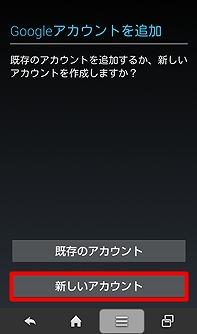
1.From the menu button on the smartphone itself, proceed with the screen, [Settings] → [Backup and Reset].
2.Select [All Reset] and select [Reset mobile device] to start the initialization work.Initialization takes a little time.
When the reset is over, all data such as apps, phonebooks, images, and emails on the smartphone will be deleted.Then, set a new Google account.
If you are already using Gmail (G -mail) on a PC (PC), you have a Google account, so you can use that account as it is.If not, prepare your ID and password by combining your favorite half -width alphanumeric numbers.If you forget your Google account ID and password, it will be difficult, so be sure to leave a note.
1.When the initialization is over, the account registration screen will be displayed.Select [New Account].By the way, if you already have a Google account, please select [Existing Account] above.
2.Register your name.After registration, select the triangle → at the bottom of the screen (common to all items).
3.Set the Google account ID.Enter a half -width alphanumeric number that is easy to remember.
4.Set the password.Enter the one that is easy to remember with a half -width alphanumeric number of 8 characters or more.
5.Enter the preliminary information.This is very important when you forget your Google account, so be sure to enter it.In addition, the spare e -mail address can be confirmed other than the smartphone, such as a free mail or a personal computer at home.
6.Google+ is a social network provided by Google.You can participate later, so please choose either.
7.For this screen, select a triangle → under the right hand side.
8.Enter the characters displayed on the screen.
9.When this screen comes out, the setting is complete.When you are completed, you will return to the home screen.
When you take over your smartphone from others, we recommend that you do these operations and refresh your smartphone once so that the data that the original owner had from appearing.Please try it once.
「gooスマホ部」バックナンバー
![EVsmart blog Toyota's electric car "bZ4X" that makes you feel comfortable with electric cars and quick chargers / No% display of battery level [Editorial department] Popular articles Recent posts Category](https://website-google-hk.oss-cn-hongkong.aliyuncs.com/drawing/article_results_9/2022/3/9/752542064665dc2bd7addbc87a655694_0.jpeg)
![Lenovo's 8.8 inch one-handed tab "Legion Y700" full specs released! [Is the price in the 40,000 yen range?]](https://website-google-hk.oss-cn-hongkong.aliyuncs.com/drawing/article_results_9/2022/3/9/207e1be231154e91f34c85b4b1d2126c_0.jpeg)

